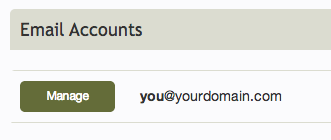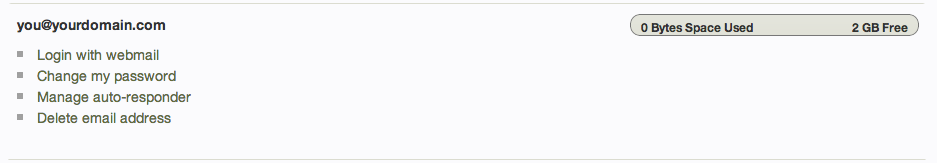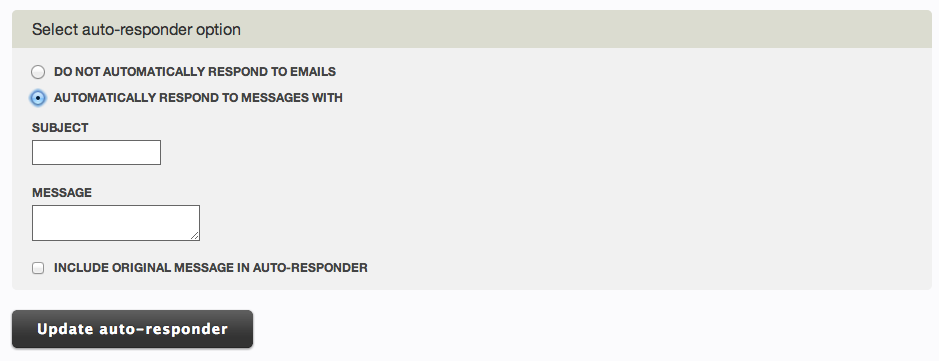Managing e-mail autoresponders
Going away on vacation and want to let those who e-mail you know what's up? Just set up an e-mail autoresponder!
To do this, login to your account and click 'manage' beside the address you want to configure the autoresponder for.
Then click on 'Manage auto-responder'.
Choose the 'Automatically respond to messages with' option, create your e-mail subject line and message and that's it! The 'Do not automatically respond to emails' option will allow it to be removed at any time.