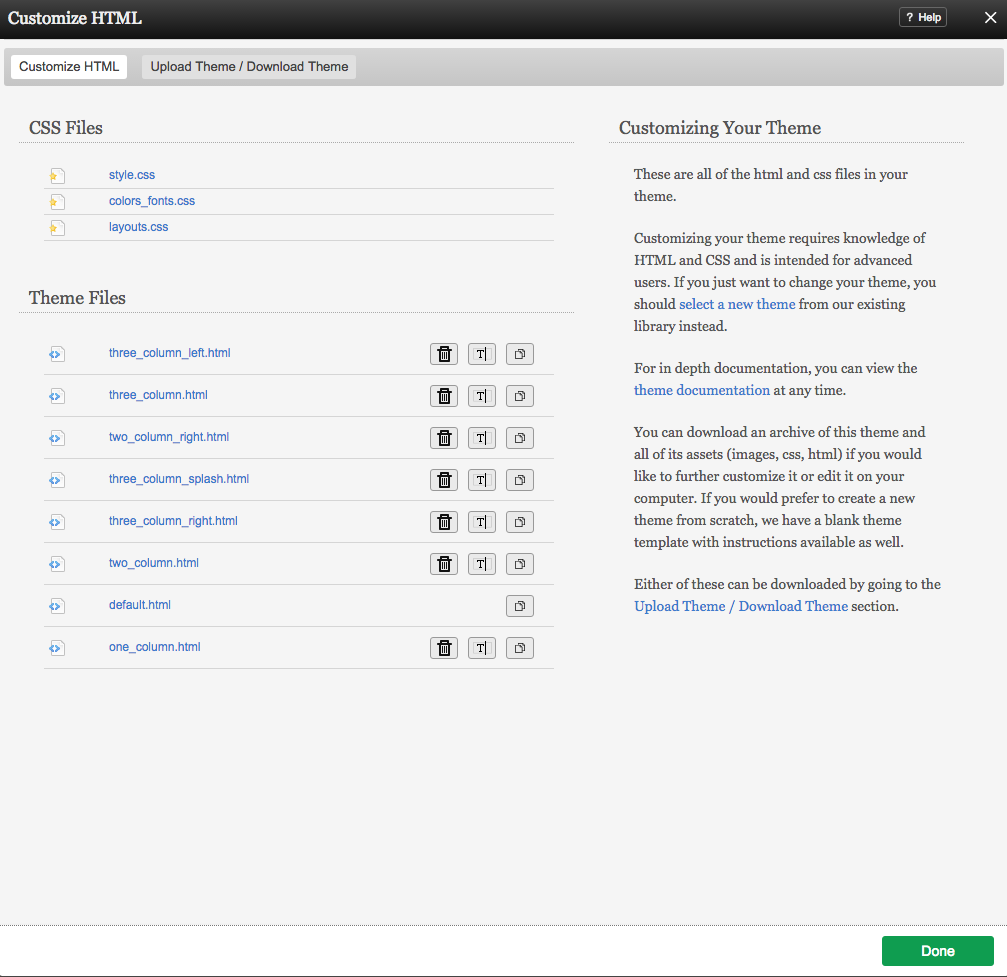Editing Theme Source Code
Customizing your Theme requires knowledge of HTML and CSS and is intended for advanced users. If you just want to change your theme, you should select a new theme from our existing library instead.
Where to Find:
This area can be found in the "My Website" section of the Toolbar.
Advanced Customization
For in depth documentation, please see the Creating Viviti Themes area.
You can download an archive of this theme and all of it's assets (images, css, html) if you would like to further customize it or edit it on your computer. If you would prefer to create a new theme from scratch, we have a blank theme template with instructions available as well.
Either of these can be downloaded by going to the Upload/Download section.
Edit Theme Files
Simply click on the file you wish to edit. Your changes will take effect as soon as you click the "Save" button.