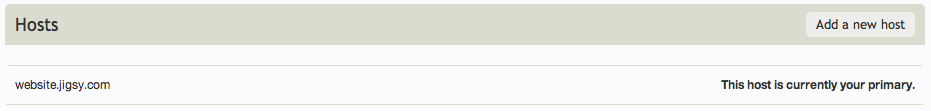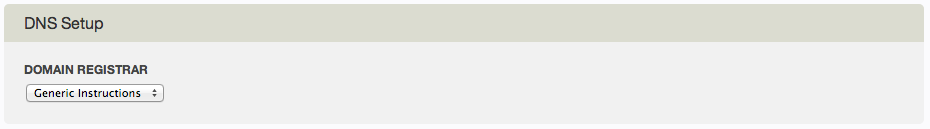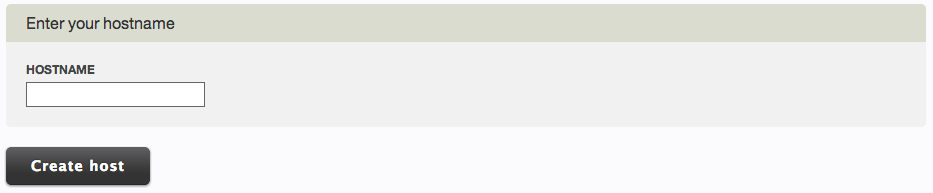Hostname Mapping: Difference between revisions
mNo edit summary |
mNo edit summary |
||
| Line 27: | Line 27: | ||
[[Category:Toolbar]] | [[Category:Toolbar]] | ||
[[Category:Building a Viviti Site]] | |||
[[Category:Advanced Topics]] | |||
Revision as of 17:20, 4 February 2009
Hostname Mapping allows you to map your own domain names or subdomains to your website and use them in addition to your Viviti address.
First, click "Add Hostname" to get started.
You will be able to choose your registrar from the Domain Registrar dropdown box with further instructions for configuring the domain with that registrar to work with this hostmapping setting.
Note: Before adding the hostname you must add a CNAME record or an A record at your registar. Your registrar should be able to assist you with locating and modifying these settings.
Click "Next" to continue.
Finally, add the hostname in this lightbox to complete configuration.