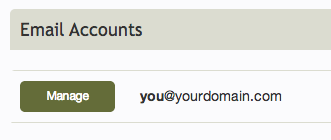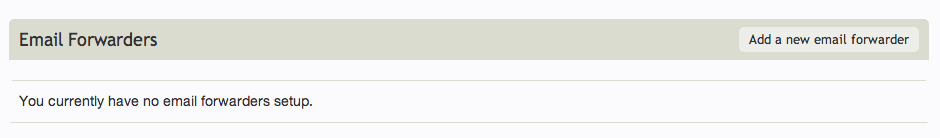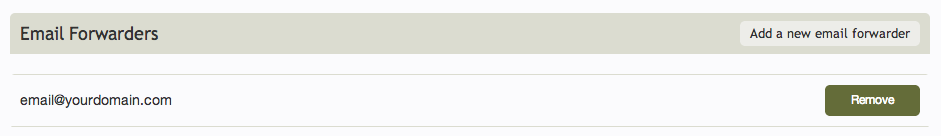Configuring an e-mail forwarder: Difference between revisions
(Created page with "====See Also:==== * Viewing your Account Overview * Registering a Domain Name * Hostname Mapping * xx * Adding an External Domain * [[Configuring your iPh...") |
No edit summary |
||
| Line 1: | Line 1: | ||
Want to forward messages to another address temporarily? This can be done easily in just a few steps. | |||
Just login to your account and click 'manage' beside the address you want to configure forwarding for. | |||
[[Image:Managemail.PNG]] | |||
Then click on 'Add a new email forwarder'. | |||
[[Image:Addforwarder.PNG]] | |||
Set the address you want to forward to and that's it! You will see the forwarder configured in the mail management area where it can be removed at any time. | |||
[[Image:Forwarding.PNG]] | |||
====See Also:==== | ====See Also:==== | ||
| Line 4: | Line 22: | ||
* [[Registering a Domain Name]] | * [[Registering a Domain Name]] | ||
* [[Hostname Mapping]] | * [[Hostname Mapping]] | ||
* [[ | * [[Creating an E-mail address]] | ||
* [[Adding an External Domain]] | * [[Adding an External Domain]] | ||
* [[Configuring your iPhone with e-mail]] | * [[Configuring your iPhone with e-mail]] | ||
Latest revision as of 11:51, 24 January 2013
Want to forward messages to another address temporarily? This can be done easily in just a few steps.
Just login to your account and click 'manage' beside the address you want to configure forwarding for.
Then click on 'Add a new email forwarder'.
Set the address you want to forward to and that's it! You will see the forwarder configured in the mail management area where it can be removed at any time.