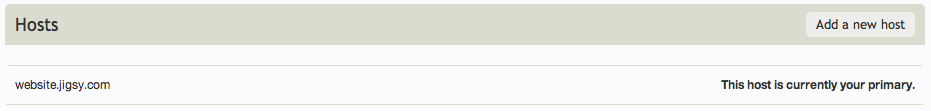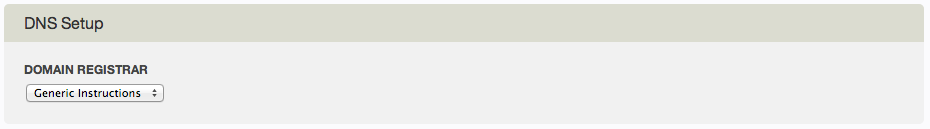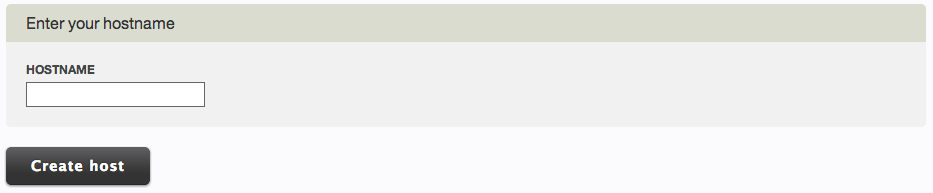Hostname Mapping: Difference between revisions
No edit summary |
No edit summary |
||
| Line 43: | Line 43: | ||
[[Category:Advanced Topics]] | [[Category:Advanced Topics]] | ||
[[Category:Domain Names]] | [[Category:Domain Names]] | ||
Latest revision as of 10:03, 28 March 2011
Hostname Mapping allows you to map any external domain names or subdomains to your website and use them in addition to your website builder address.
Your primary hostname is the address that will display in your browser's address bar upon visiting your site. If you configure a domain to be used as a hostname (an option with paid packages) and want it to display as your website address at all times, simply set it as the primary hostname!
Where to Find:
To access this page, click on the "Hosts" button in the "Websites" area in your Account Overview.
Configuring:
First, click "Add Hostname" to get started.
You will be able to choose your registrar from the Domain Registrar dropdown box with further instructions for configuring the domain with that registrar to work with this hostmapping setting.
Note
Before adding the hostname you must add a CNAME record or an A record at your registar. Your registrar should be able to assist you with locating and modifying these settings.
Finally, add the hostname in this lightbox to complete configuration.